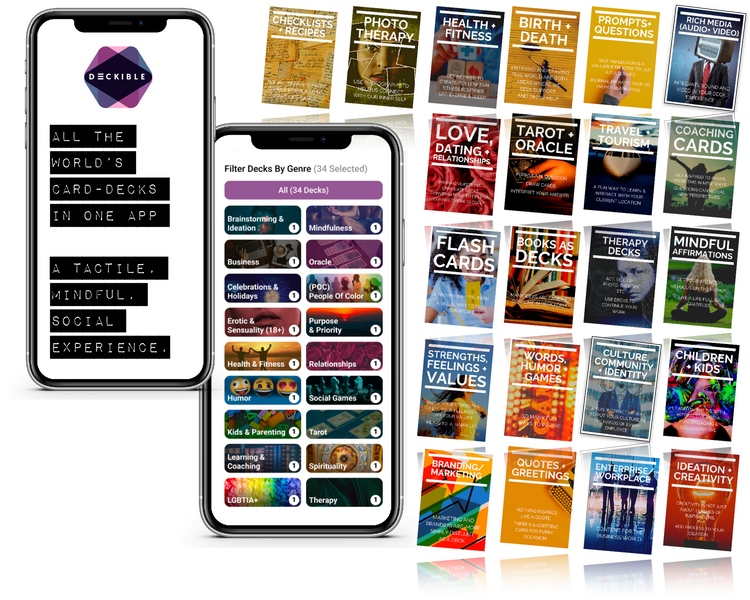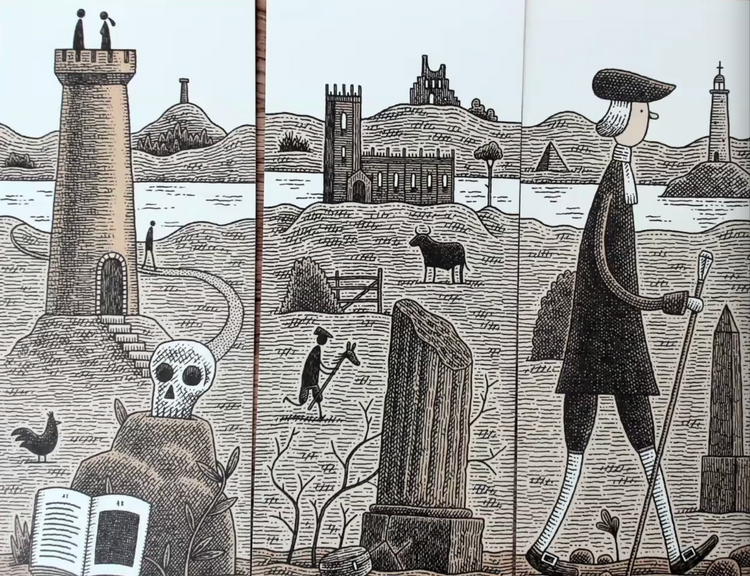Big Personality Makeover & YouTube Video Innovation. Deckible's Xmas Gift
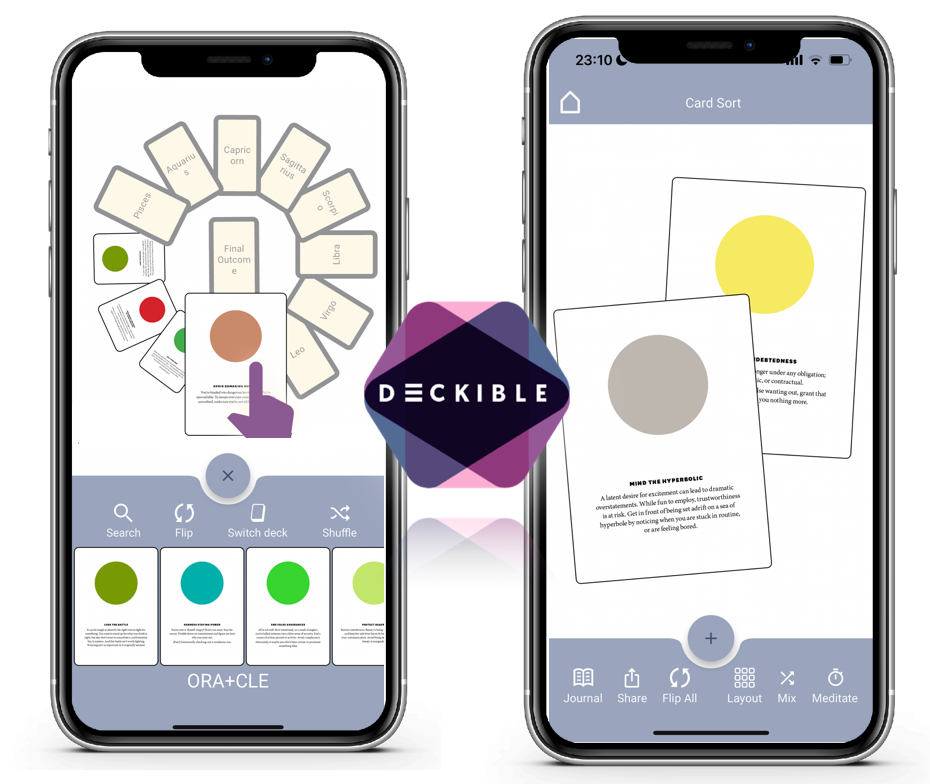
Deckible goes from strength to strength with the release of 23.4.0
We have reached 600 decks, which is a phenomenal achievement. 2023 has been an amazing year. We have achieved so much.
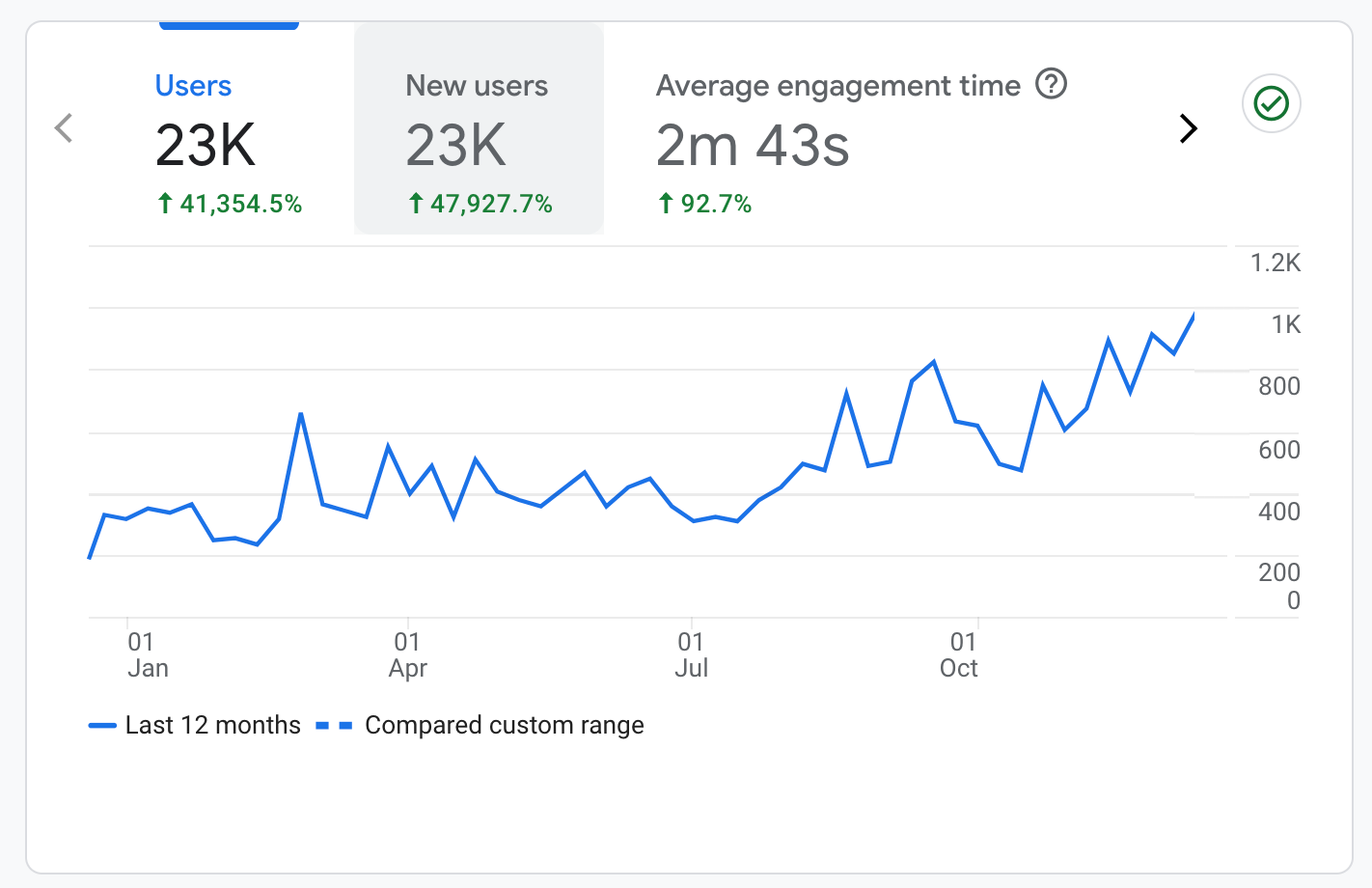
You can can see from Google Analytics that our growth is strong. That's 100% organic. With 1000+ creators signed up there are many more decks in the works.
We just had out best month of deck sales. We keep constantly generating new partnerships and new energy. Deckible's innovation machine keeps on glowing and spinner ever faster, ever brighter.
We just past 2k followers on Instagram. Social views are up. In excess of 1000 views per post across all channels. One video passed 7.5k views recently on Instagram alone. This is real.
Sign-ups are up. People are finding Deckible from everywhere around the globe.
We are posting and sharing across Tiktok, X, Facebook, LinkedIn and YouTube.
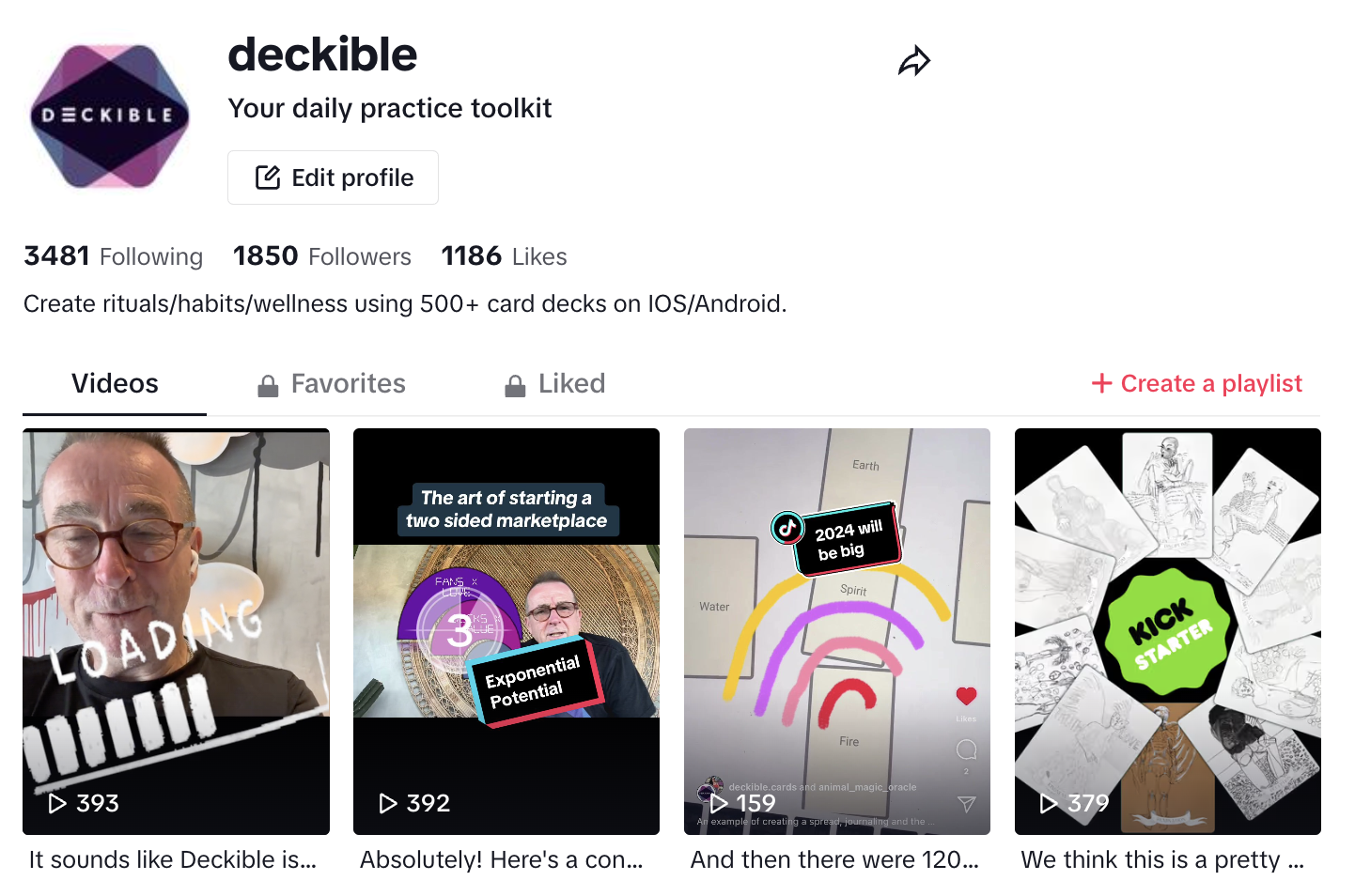
We know Deckible is very cool idea and we know we are having fun in nurturing product, brand and community. We are doing all we can to bring this idea to the mainstream. You can help us by following along.
- Don't just follow.
- Don't just like.
- Don't just comment.
- Make your own videos and posts!
It's exciting to be starting 2024 with this release.
We thank-you for being here and for supporting us. Look how far we have some since launch.
Feedback Loop
We nurture an open dialog with creators and deck fans alike to gather feedback on the Deckible experience. Many love it. We also heard the experience is not as intuitive as it could be, especially to people who were less app-aware.
We were surprised that not everyone clicks to explore the app. This made us questions the experience. How do we guide people through the app? We feel people need to learn the app without tutorials.
Data shows was that not enough people were reaching a wow moment, so solving this was our top priority. This is normal for emerging tech products.
- The free decks got in the way of this process.
- Downloading decks or not downloading decks hindered progress.
- Trials will be a big enabler of adoption, so we are keen to deliver that release, but this release took on priority in our minds.
- Not everyone knows the how and whys of Card Decks (see deck of ways below)
- The flip/info mode proved confusing. Gone.
- Icons without words we confusing to many. Fixed.
We expect people will click to try things. Equally we direct people to complete key tasks. Offering less options is also smart.
We have done a lot. Lots more to do. What do you think?
Trials got Delayed
We decided to pause trials to work on enhancing the intuitive experience.
Trials will be out towards the end of Jan, along with tweaks to complete what we release today to make a consistent, richer experience.
We hope you enjoy this release. Please, please - We appreciate feedback. Good and bad. Email me: nick@nickkellet.com or support@deckible.com.
Unifying Card Sorts & Spreads with Canvas Mode and Card Mode
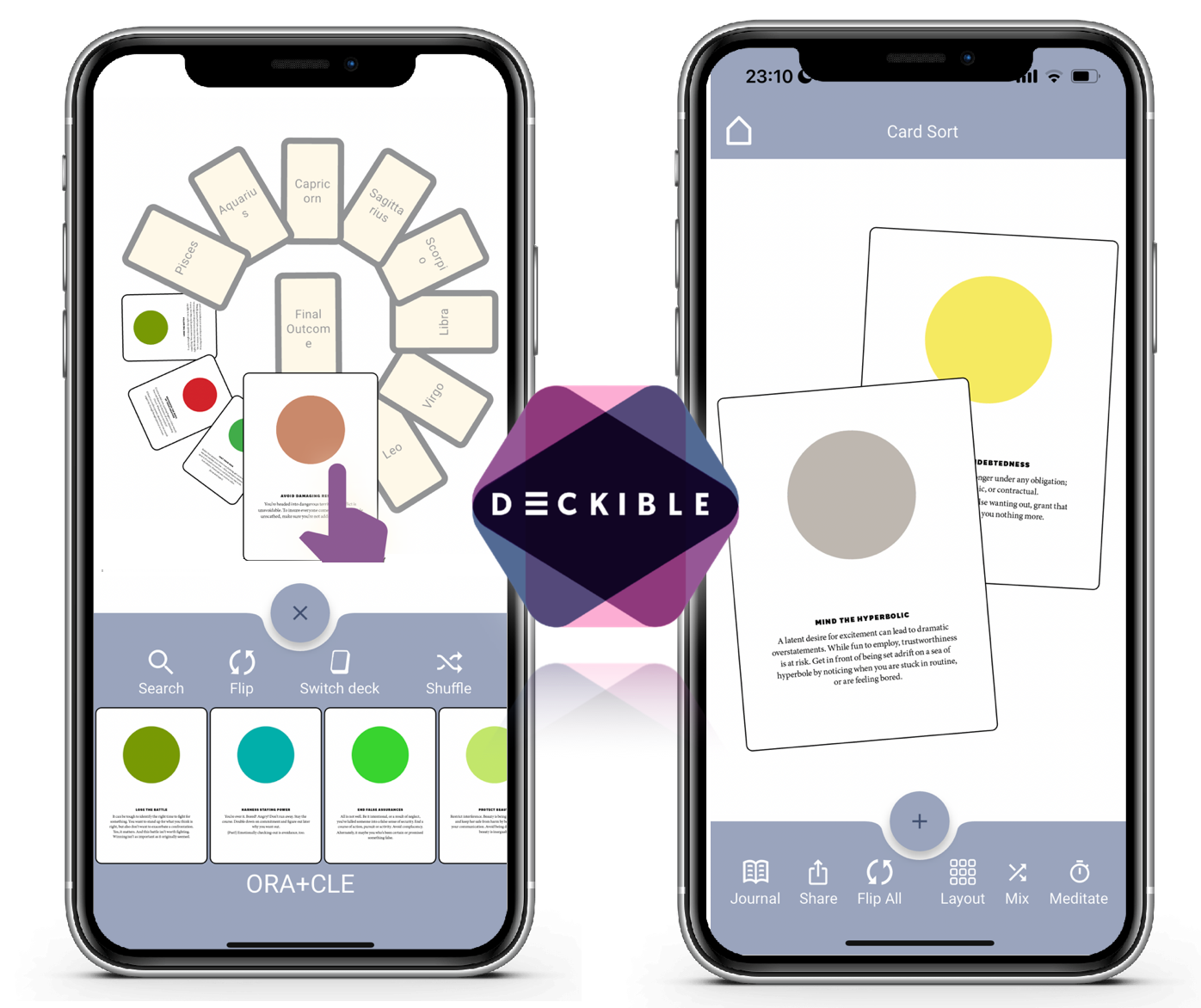
One big piece of feedback: people craved consistency between "card-sorts" and "spreads".
Deckible is the only app to unite the business domains (card-sorts) and the spiritual domain (spreads). We know they BOTH bring value to all. We strip the spiritual language, for the most part. We call spreads "layouts". They are simply a framework for asking questions.
Over the course of a year, they have each leap-frogged the other in term of form and function. And it was time to bring them together and unify the experience.
We feel it's now contextually obvious what you can do and the interface guides the user through an experience towards a wow moment.
There is always more to do, but this is a solid step in the right direction.
Software with added Personality

Not all software communicates a personality. SurveyMonkey and Mailchimp had it. Candy Crush has it. Wordle had it.
This release gives Deckible a strong personality. We have added color to the user experience. Previously it was all white. We added words to all icons. It gives you a clearer sense of where you are and where you are heading. Color also communicate state.
- Try doing a mixed reading.
- Try playing the video on a canvas and see how you feel.
- Try journaling
- Try meditating.
- Try shuffling.
These experience all have elements of wow.
It's hard to innovate in video. Youtube has been around since 2005. Video has been done, but I think we created a wow moment in this release and this is a small %age of the impact of this release.
The canvas in Deckible in inherently playful.
Cards that play, is new and fresh. Flipping , Sizing , Shuffling.
This has a big personality. There are a lot of wow moments in the Deckible app. And a lot of wow decks.
Words with Icons

One big decision was to support include words with all icons. No more second guessing what something does.
We offer a new "experience" - Digital Card Decks. Words give comfort. Perhaps in 10 years we drop the words, but for now, they provide certainty.
Temporary Cuts
It's almost inevitable that when you make a lot of changes that some things get cut. We will do our best to add these thing along with the trials features.
Things get cut because at some point you need to ship product. At some point you need to accept that some things just won't get done right now. And that has to be OK. The last 20% takes 80% of the time.
We merged search and filter into one button to make the interface simpler, but omitted to add the filter options. This will be included in the next update.
Permanent Removals
We removed the following:
- Meditate and Journal on a card. This we felt was complex and too much. Now all journaling and meditation is done at the reading level. You can still do do a one card reading, so this is not really a loss.
- We dropped the old card info screen (where journal and meditate used to be located).
- We dropped the Flip/ Info Mode button and the concept of an invisible mode.
- We dropped try before login and the adding the free decks. Those deck are free and can be added at any time.
We just got feedback from many people that they found the got in the way, so we removed them
Canvas Mode vs Card Mode
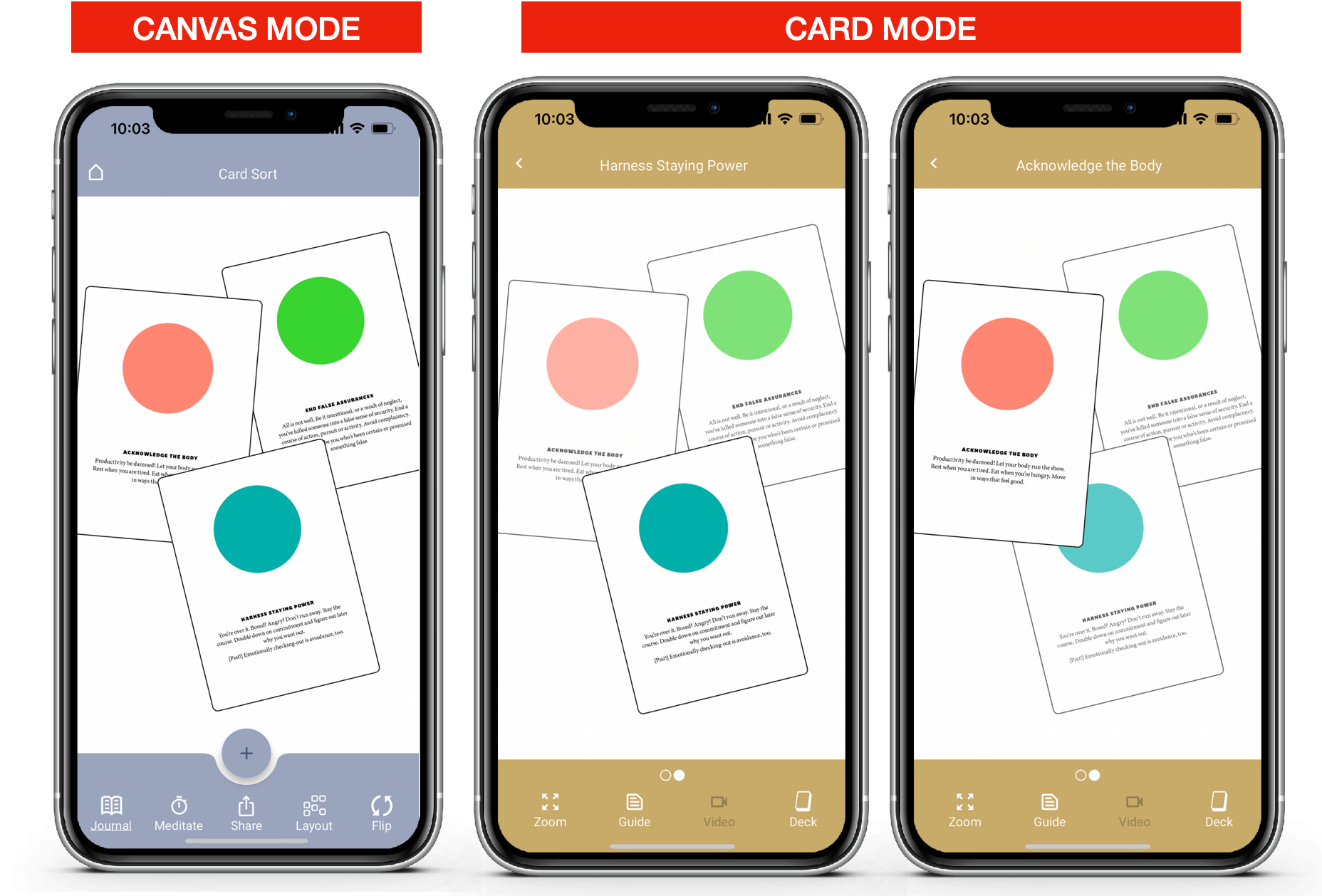
We now have a distinct mode for when you are working on the canvas. Here you can journal, meditate, add cards, remove cards etc
We have a card mode for when you focus on a single card.
The idea is to share consistent ux between card sort and spreads (layouts).
Each mode gets a color.
- Canvas is gray
- Card mode is mustard.
You move back and forth with ease, without really noticing, but it's powerful and the coloring helps you self-learn what is happening.
Canvas Mode
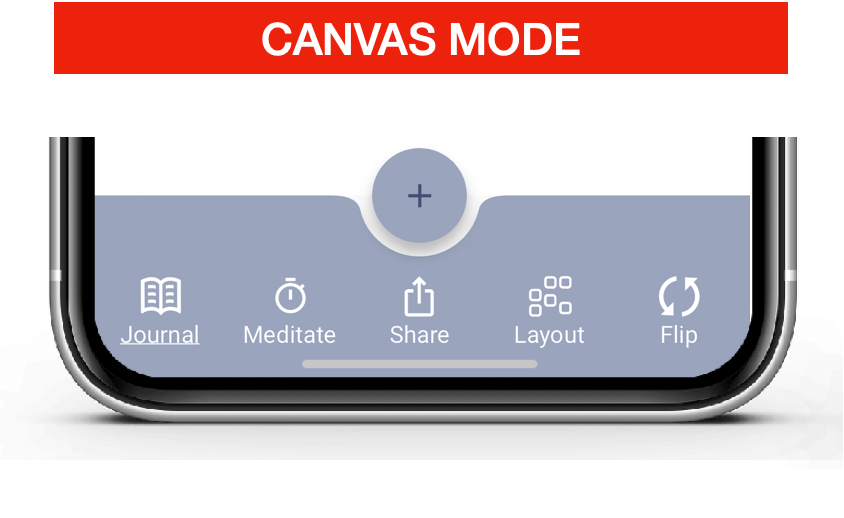
When in canvas mode you can:
- Journal on the cards.
- Meditate on the cards.
- Share - A simpler share mode. We dropped the deeper user to user sharing features for now. It will return in time. For now this feels much more contextually match to our users.
- Layout - Set the layout mode and repeatedly arrange the cards in this layout. This is a very powerful feature. Hold down the button to pick a function, then simply click the button to enact that function. eg Grid or Mix.
- Flip- Move all card to their next logical face
Card Mode
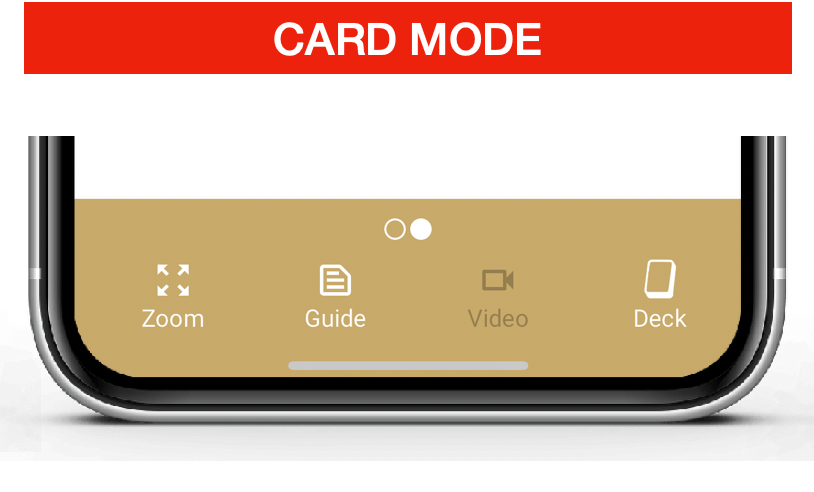
When in card mode, a single card is in focus. They other cards are made a little lighter in color, so the focussed card is bolder.
To put a card into focus, simply click on the card. You can remain in card mode and move from card to card. You can move back and forth between card mode and canvas mode. It's intuitive. It feels free.
To exit card mode click on the canvas. You return to "Canvas" mode
When in card mode you can:
- Zoom / Unzoom the card
- Guide read the description( this is the text element of the guidebook)
- Play the video (this plays on canvas as a card that is rotate-able and resize-able).
- Play the audio associated with the card
- There's a Card Side indicator to show how many sides exist on a given card.
These features offer a rich consistent experience.
Playing Youtube Video
This is very unique. You really need to try it in the app
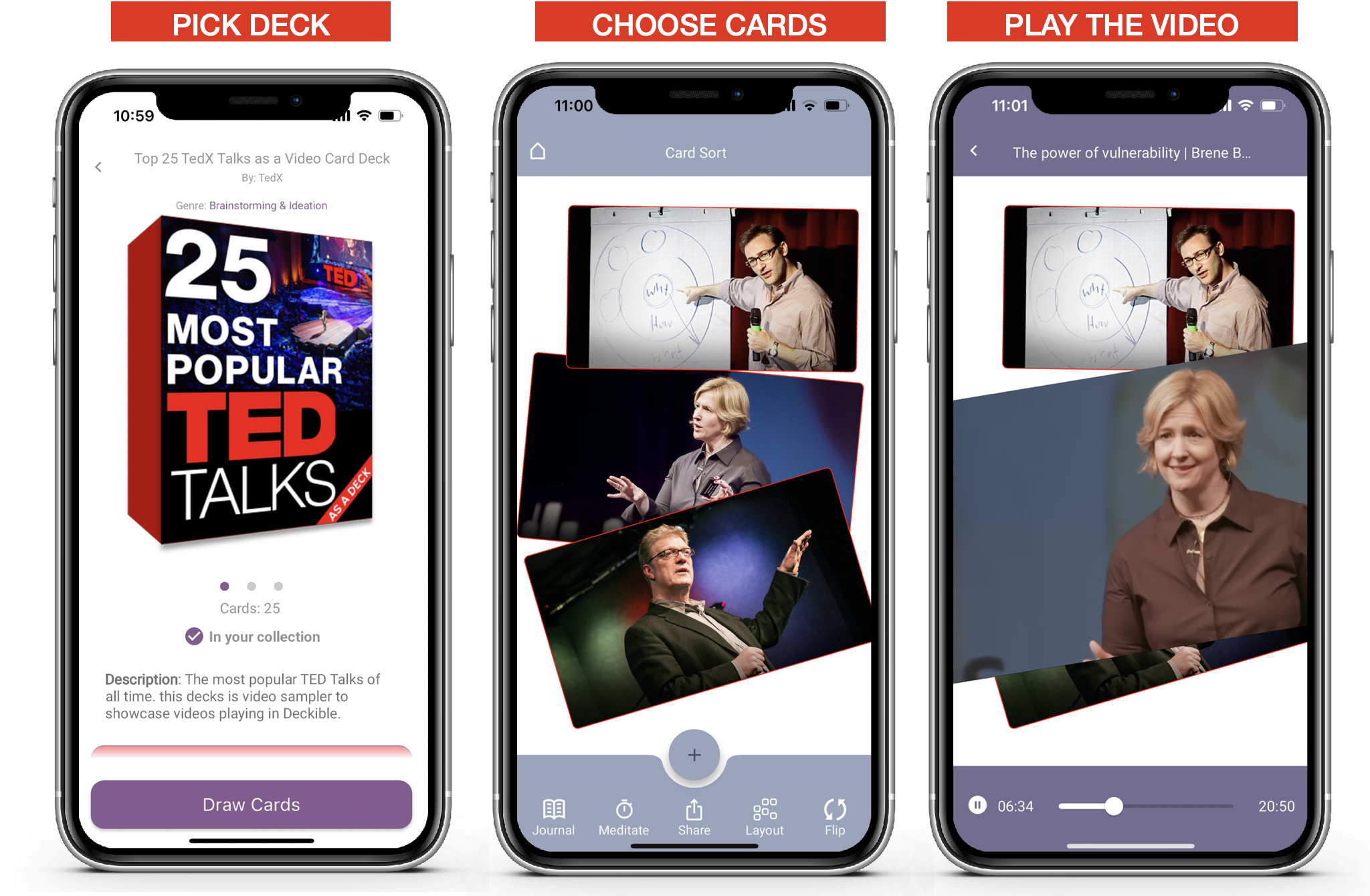
Playing Youtube Shorts
This deck "Short Shots" by Lou Bortone is a a video challenge. 33 short video challenges as a deck. Lou made 33 youtube shorts, and then packaged these into a deck on Deckible. He worked with Rosie Batista to create this deck and run the challenge.
Now these short play on the canvas. So fun and simple. So easy. So tactile.

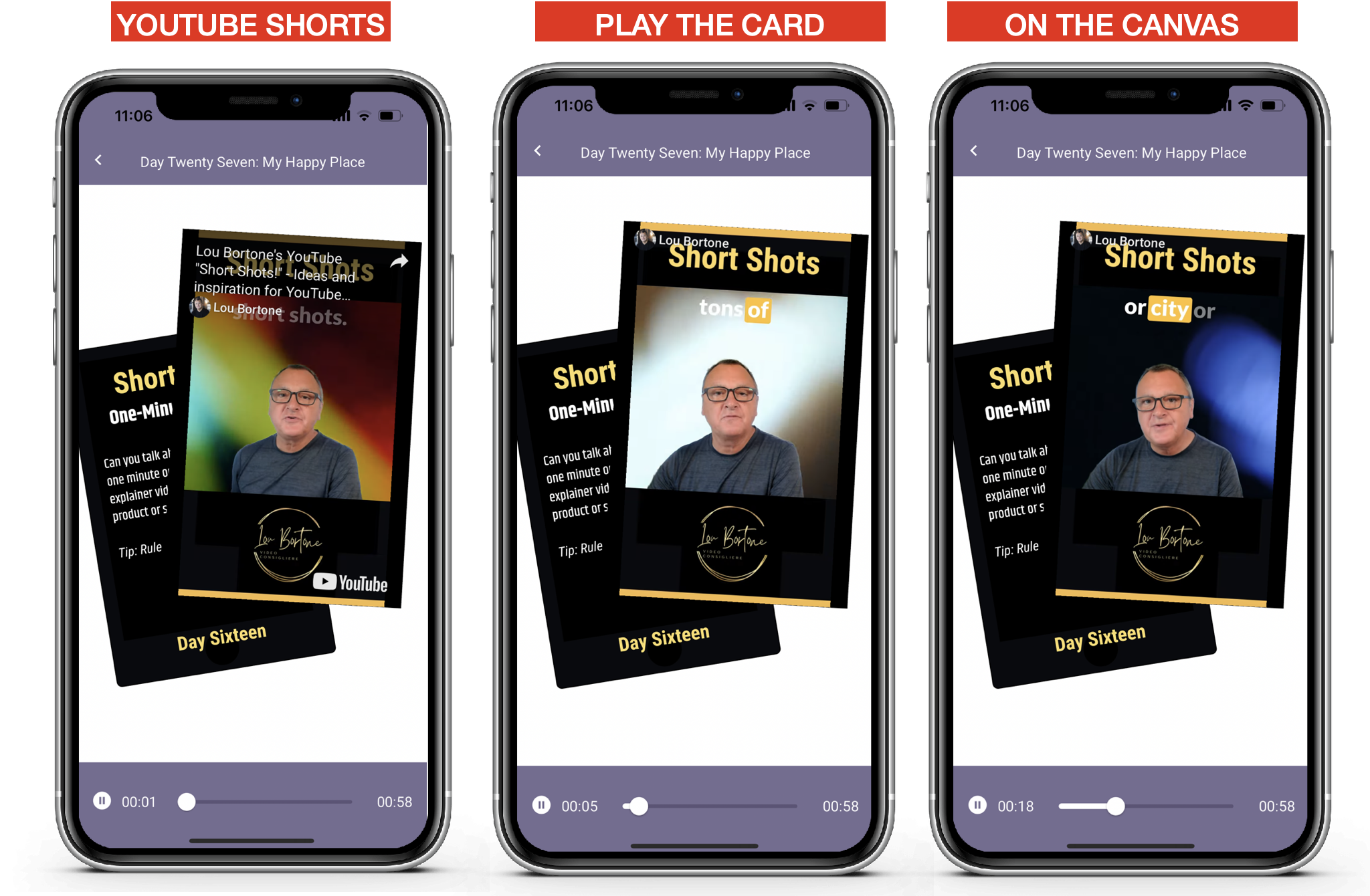
Journal & Meditate
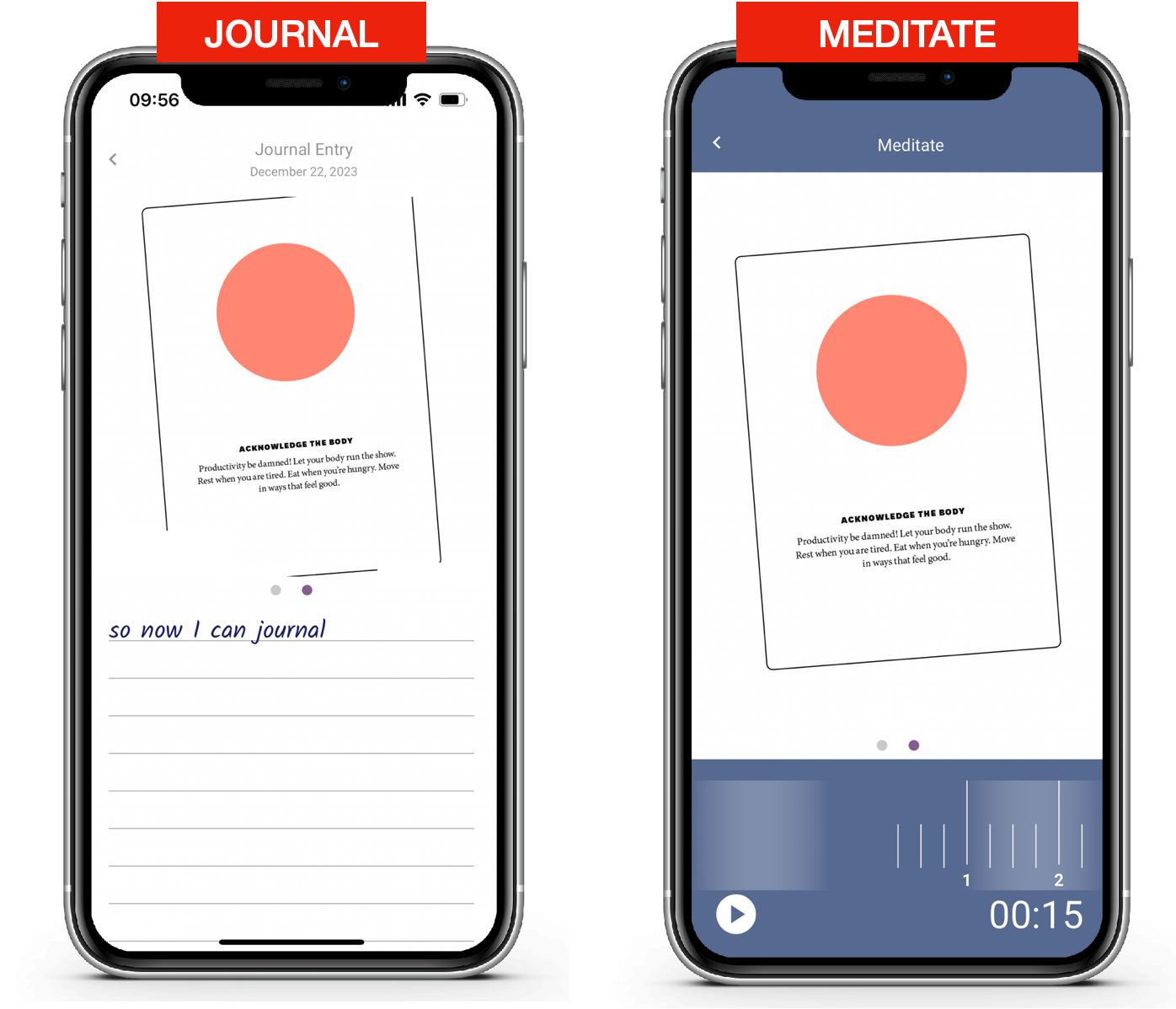
These two buttons have been moved next to each other as they are functionally / intentionally aligned. Their interface has been made consistent with each other
- Journal - now offers bigger cards so you can view the card as you journal
- Meditate share the same interface as journal with the difference that there's a timer instead of text.
The big cards make it more fun and easier to read any content on the card. You can flip to the right sides before you journal or meditate.
Spreads to Card Sort

This was something of a happy accidental. It arrived by accident, but it's also been requested, it just happened to fall out as a feature at the last second.
Essentially you can use Deckible to create spread, that is more rigid by nature.
Then you can convert it into a card sort. Here it is fluid. You can move things around and add card. The best of both worlds at your fingertips.
Here's the workflow.
- Create a spread (pick a deck. pick a layout and choose the cards & reveal).
- Return to the home page. Your spread is now saved to your timeline.
- Edit the spread (click on it) and click "meditate".
- Meditate for as short as 15 seconds.
- Your cards are saved as a card sort.
- You can now add supplemental card becasue you can do that with a card sort.
- You can add cards from other decks (aka mixed readings).
Let us know what you think. This is cool. A hidden gem. A game changer.
Creator Customization
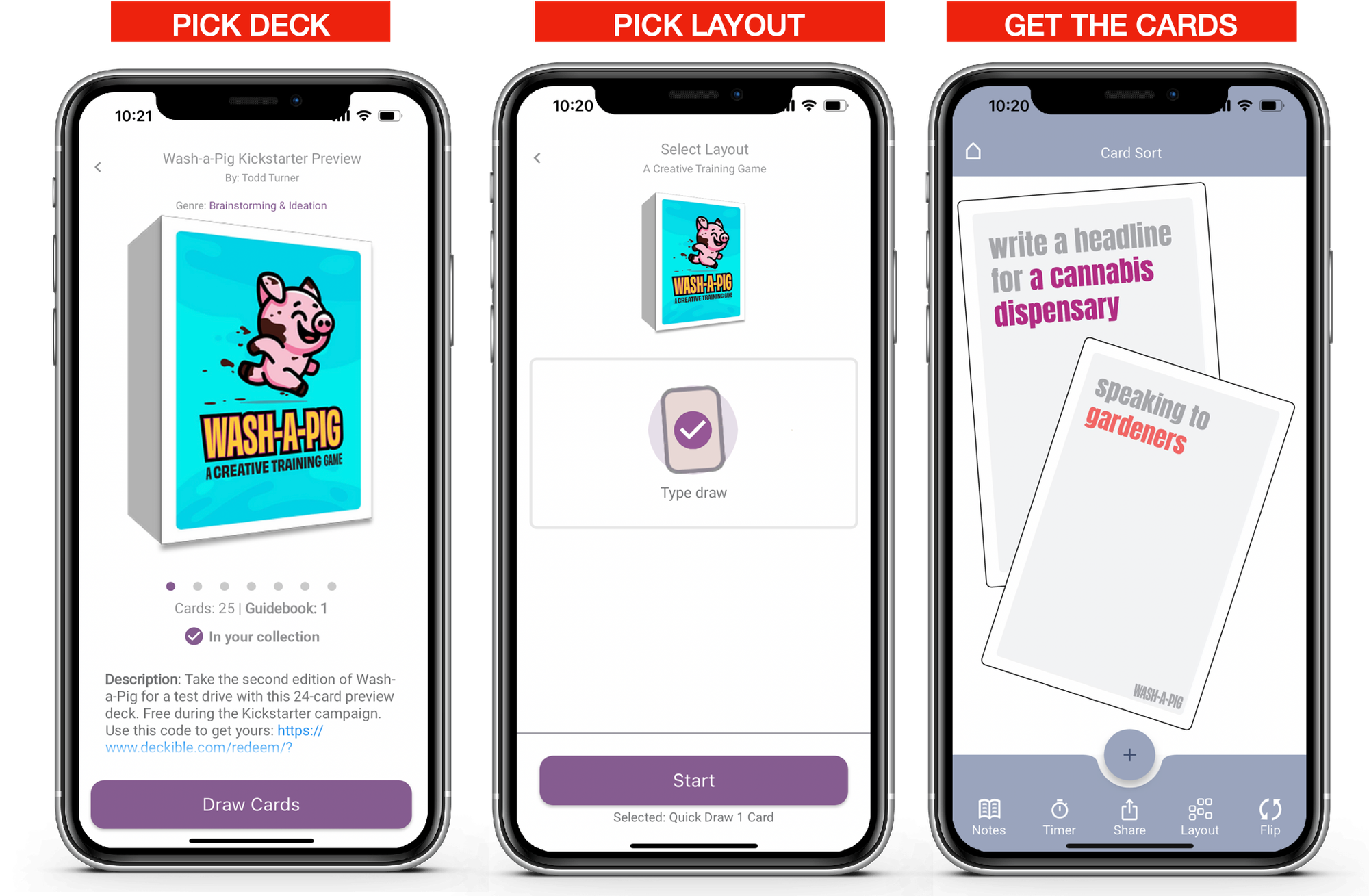
The above screens show how 6 options have been removed. No quick draw, no card sort and two of the Type Draw options are hidden. So it's super simple. Fun to learn and fast to play.
We now offer options for creators to control the draw experience for their deck.
So they can :
- Control which quick draw options are offered (1,2,3 or none)
- They can turn off card-sort.
- They are turn off the suit-draw options (1,2,3 or none)
- They can change the name use for journaling and suit draws
People have asked for this. We will no doubt offer more options, but this is a solid start. The main goal is that it simplifies the use of a deck.
Simple Truths and Wash-a-Pig are good examples of this .
Any deck that uses suit draw will benefit from these features.
Deck of Ways
We are very proud of the "Deck of Ways" as an explainer tool to communicate the value and diversity of deck. See link below.
The 7 segments and the 21 ways really help to communicate all the different ways you can get value from card decks.
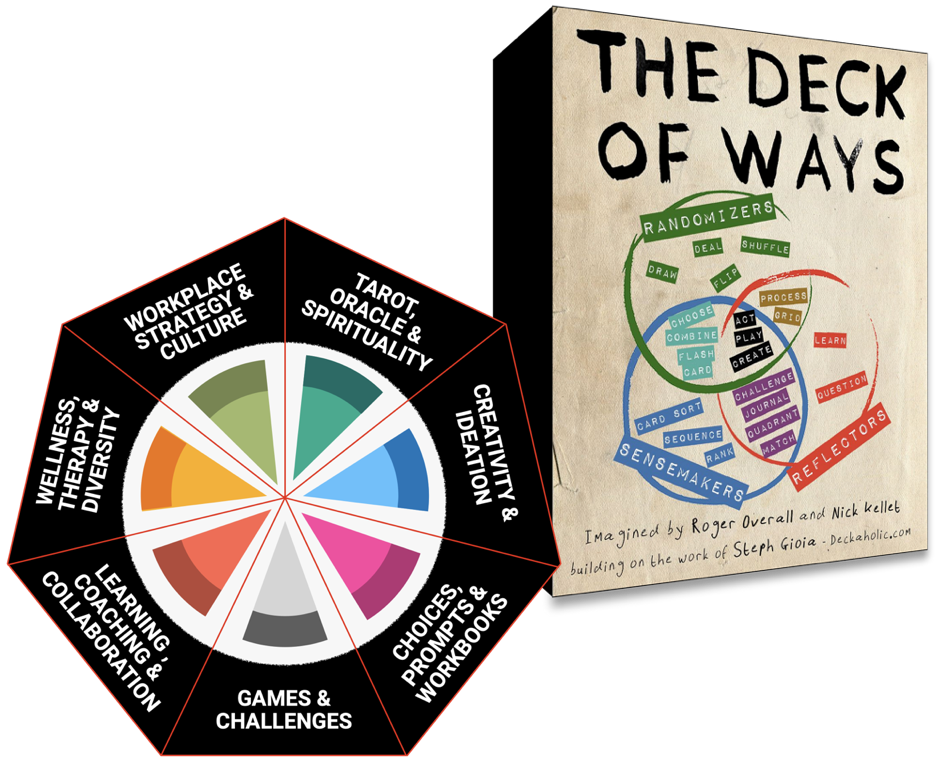
This deck, made by Roger Overall and I is epic. It showcases the possibilities for transparency in a deck.
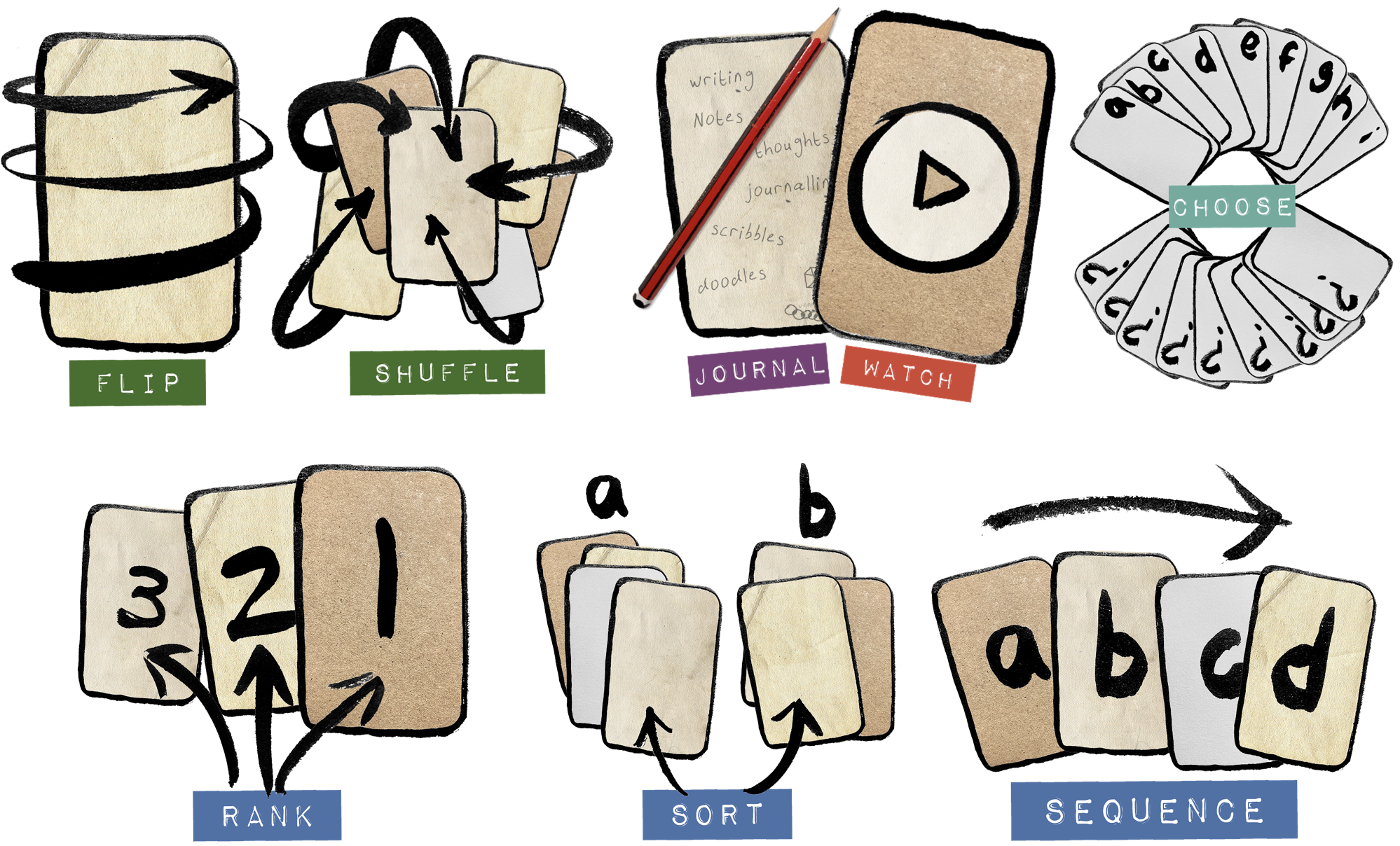
Play with this deck and it will change how you think about card deck.
this deck builds on the idea of Steph Gioia of Deckakolic.com. She's made some amazing videos to explain the how and why or card decks. We have simply extended that into the real of digital.
Free Decks
We now support zero priced decks.
Only the Deckible team can set the price of a deck to zero.
We are open to ideas and promotions. So please share your ideas.
Here's three examples of free decks.
You can add them to your cart on Deckible.com or buy for 0$ in the app on Google or IOS as of this new release.
Deckible Desktop is Coming
Facilitators watch this space. Readings in the browser. Collaboration in and around zoom.
We are also unique in viewing the full value of a deck is for before, during and after any collaborating engagement with a deck. This is big.
They deck lives beyond the coaching/facilitation/reading session.
Watch this space.
For Later
A couple of things were omitted in the interest of shipping the release:
- The ability to change deck on a spread (this is new)
- The ability to have quick draw button when choosing a card to add to a deck (again this will be new)
- We aim to have 100% parity in look and function for card sort and layout/spread options. Not as simple as it sounds.
- Add search to spreads, so you can pick a card.
- Add back tag filter options to the search
- Add search to the new deck selector
Fixed bugs.
We fixed the following bug that were experienced by only some users
- Offline mode. Thanks to Jorie which created a new use case. Using Deckible in Airplane mode. It worked well until you were logged in. Now fixed. I will blog about this separately. We love this use case. It totally speaks to the mindful use of tech.
- Long journal text. This was causing issues as it would stop you scrolling to keep typing more. Thanks again to Jorie for that. Now fixed.
- Downloading of decks. For a range of different reason decks were requiring you to redownload them. This shouldo only happen when a deck version is incremented. Now fiex
Buying a Deck Supports an Artist.
This has been a lot of work. We are super happy with the results.
We hope you like it.
If you like Deckible, please buy a deck or two or three.
Buying a deck supports an artist.
It also validates that you value the service. And the direction we are taking.
If you have issues please speak up
Android Version
Deckible is written using Flutter. Google dictates certain things and Google Play forced us to demand Android 13 or above.
So this will have invalidated some of your devices.
We are exploring some options to install the app on Android outside of the playstore. This would allow us to support earlier devices.
The jury is still out on this being a practical option. We will keep you posted.
Final Note
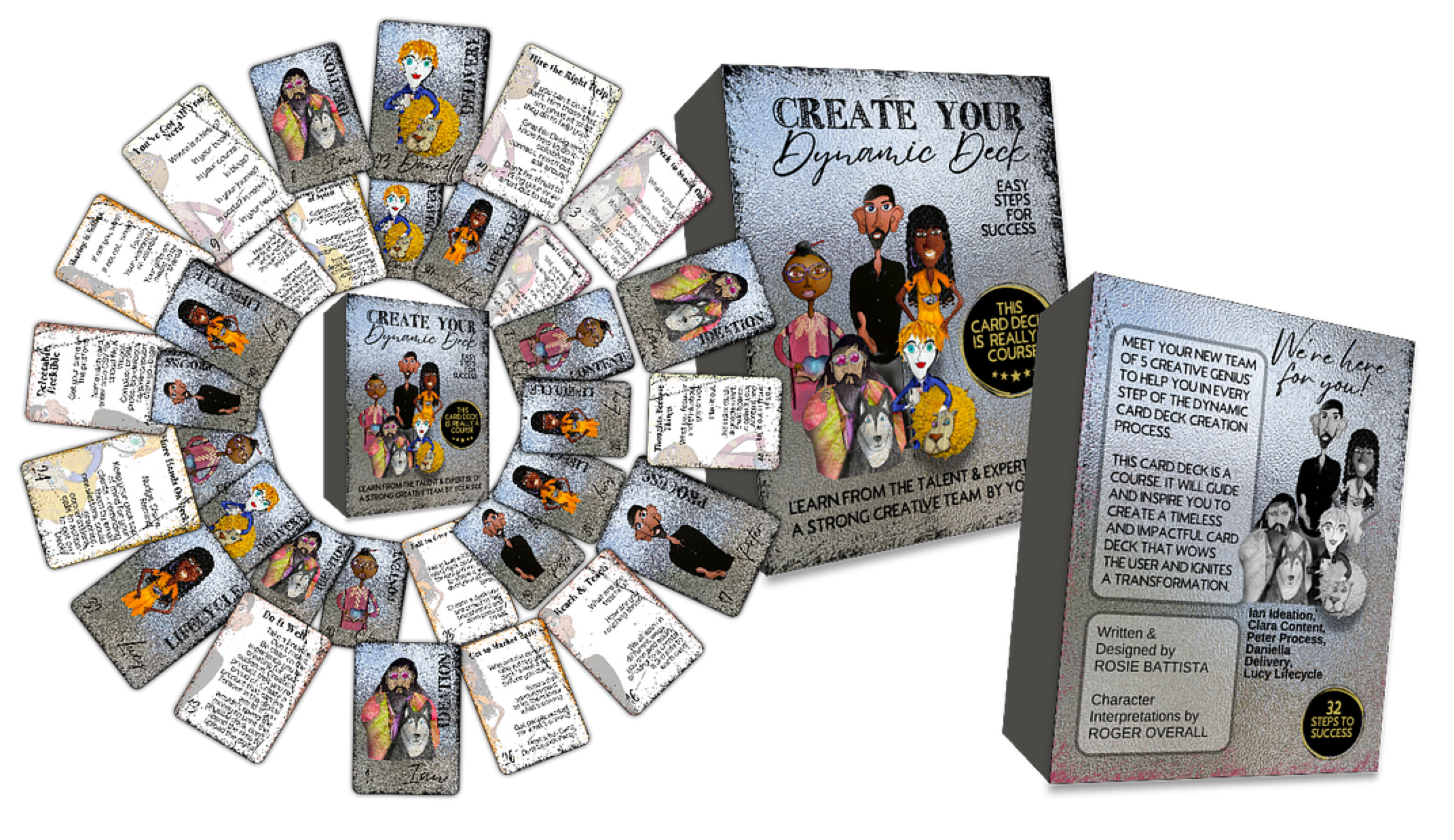

We love this deck from Rosie, illustrated by Roger Overall. It's all about how to create a deck and thoughts on how you need a range of skills to put that all together. Roger is also the illustrator behind the Deck of Ways, The Lauch Deck and more.
Deckible and Kickstarter
This deck is live on Kickstarter right now. Lisa's deck is amazing. Story,the art.
Deckible bring a lot of value to creators to help support their kickstarter from image creation to free trials. We are only just getting started in the process of supporting kickstarter projects.
I strongly recommend backing this project.
I think it is exceptional. It would make a wonderful Holiday gift.
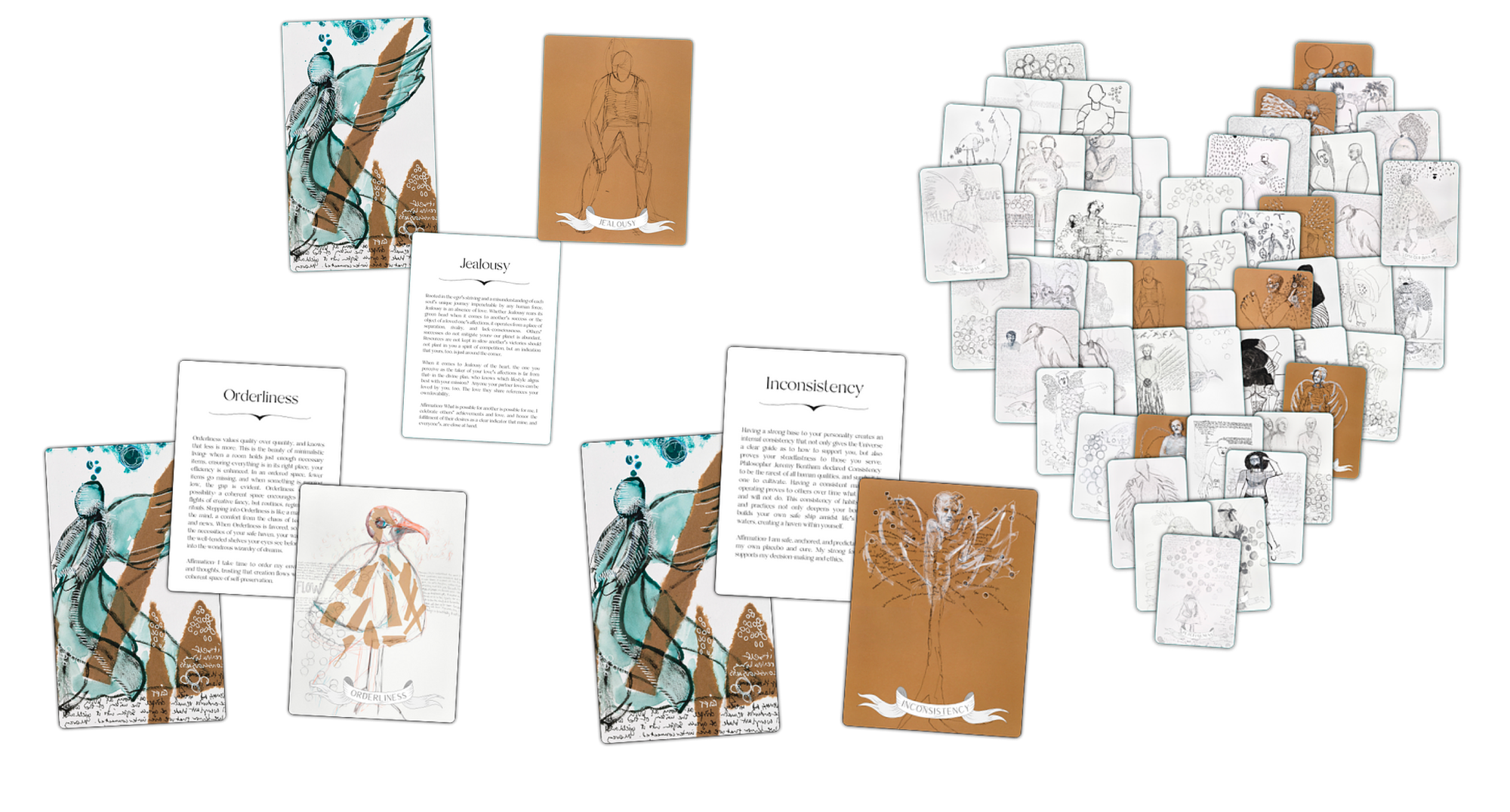
This release should be available by the 23rd Dec 2023 on IOS and Android. We are in the process of submitting final revisions etc to Apple and Google.